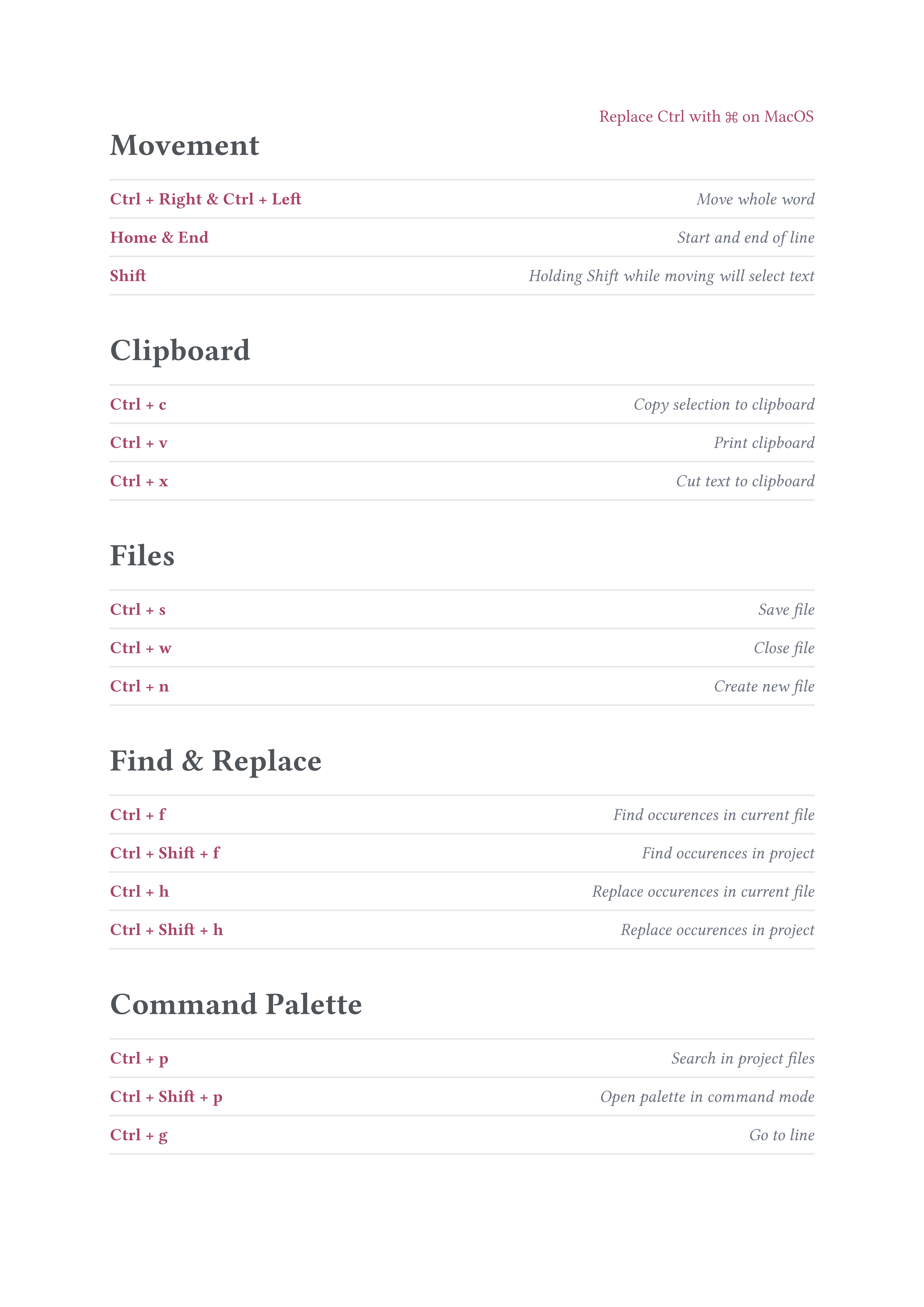Using shortcuts
While the mouse is very useful most of the time when using a computer, programming is not necessarily one of those times. Programming is made far easier by using the keyboard for actions you'd normally do with the mouse. Every single action that can be done using your mouse can also be done without lifting your fingers from the keyboard.
You may be tempted to click on the screen to move the caret, save your file or create a new file, and while this works, it isn't very fast, and requires moving your cursor a whole lot. Instead use keyboard shortcuts! In the beginning, you may not notice how much faster this is but as you go through the semester it will become second nature to you.
{{ begin .macos }}
!kbd[Ctrl] or !kbd[⌘]?
On Macs the !kbd[!win] key is replaced by !kbd[!cmd] and is usually used instead of the !kbd[Ctrl] key. This guide tries to match the shortcuts to the OS you have selected in the top bar but may not always be 100% accurate.
{{ end }}
Below you can find some of the most commonly used shortcuts in our cheatsheet. If you have a hard time memorizing them feel free to print one for yourself and bring it along in your backpack as a way to remind yourself of what you can do with the editor. It can also be useful to use this as a reference during the rest of this tutorial, but don't worry if you don't understand what all the shortcuts do yet.
[Task] Try writing some text on a new line. What happens if you press !kbd[!ctrl+x] without selecting any text?
[Solution] The entire line gets cut, meaning it is put in the clipboard and can be pasted elsewhere.